
Avoid The Hack: 11 Best Privacy Friendly Operating Systems (Desktops)
This post was originally published on 3 NOV 2021; it has since been updated and revised.
Just about any closed-source, proprietary operating system - such as Windows or macOS - is likely not going to be beneficial for your privacy. Many closed-source operating systems are not totally transparent in their operation, engage in excessive telemetry, and phone home collected data. These actions tend to undermine user privacy.
Generally, the ideal solution to combating the privacy issues faced by Windows and macOS is to make the switch to some type of free and open source Linux distribution.
The list of operating systems here are a curated recommendation list. Truthfully, just about any open-source Linux distribution is a better choice from a privacy (and in some cases, security) perspective than using Windows or macOS.
Most operating systems listed here are Linux-based.
New/Transitioning user friendly operating systems
The operating systems in this section are geared for users who are either
- Not very keen on technical details
- Habitually used to a Windows or macOS environment , especially if used for long(er) periods of time.
- Prefer a streamlined, out of the box, privacy-enhancing experience that just works with minimal set up
Or any combination of the above.
Linux Mint

Highlights
- Out-of-the-box Flatpak support for easy (and almost Windows-like) package handling
- Designed for ease-of-use
- Full multimedia support
- Removes privacy-unfriendly features from Ubuntu Core
Linux Mint is a modern and easy-to-use fork of Ubuntu that works straight out of the box with full multimedia support and driver support for many different hardware specs. It is actually a very popular Linux distribution with millions of users.
While Ubuntu is already fairly easy-to-use, Linux Mint manages to be further simplified and lends itself more to privacy by removing potentially privacy-unfriendly features found in Ubuntu Core (such as Snaps).
Linux Mint comes in different flavors of desktop: Cinnamon, MATE, or Xfce. Software updates are conservative, which helps to prevent breakage and software bug run-ins that can come from a more frequent update schedule (security updates are still pushed with urgency).
If you're migrating from Windows, then Mint's desktop environment is about as close as you can get to a Windows-like feel with very minimal set up and a non-steep learning curve.
Linux Mint has been around since 2006 and is maintained by the Linux Mint project.
POP_OS!

Highlights
- Preloaded tools for engineering, deep learning, and media production
- Easy firmware management
- Easy-to-use desktop environment - Windows users should feel at home!
- Workflow customization tools
POP_OS! is a Linux distribution with a heavy emphasis on navigation and workflow optimization. It also takes privacy into account as the operating system aims to collect as little data (personal and device) as possible - even for system updates.
The user interface is optimized for workflow(s) and easy navigation and focuses on being new-to-Linux user-friendly.
POP_OS! encrypts its installation by default, without help from third-party tools, enhancing your privacy by securing the partition POP_OS! operates within. Encrypted partitions can protect data from loss/theft and inadvertent disclosure of sensitive data to third parties - which can include threat actors.
POP_OS! is developed and maintained by System76, a company with a reputation for its privacy-friendly approach to consumer computer-building and OEM development.
ElementaryOS
![]()
Highlights
- Includes AppCenter, curating privacy-friendly apps native to Elementary OS
- Built-in privacy friendly tools such as Tattle-tale and Permissions
- Familiar interface for Windows and macOS users
- Expanded hardware support
ElementaryOS is a very easy-to-use and overall highly user-friendly Linux distribution for new and transitioning users, aiming to be a "ethical direct replacement for Windows and macOS."
ElementaryOS aims to be as privacy-respecting as possible. It doesn't collect any personal data and it features a few built-in tools to help improve/preserve your privacy - especially when using third party apps, such as Tattle-tale.
It also comes bundled with the minimal amount of software to be useful and ready to use straight from the box. ElementaryOS places an emphasis on being streamlined, providing as little bloatware as possible.
ElementaryOS also features an Appcenter, where you can download apps that have been curated by those behind ElementaryOS to ensure a "native, privacy-respecting, and secure experience."
ElementaryOS features a pay-what-you-can model; therefore, it can be downloaded for free.
Average to advanced operating systems
These operating systems are for everybody, but might not necessarily cater to new and transitioning users. The operating systems we've recommended in this section typically have a steeper learning curve than beginner friendly operating systems. Ideally, these operating systems are for people who are:
- At least somewhat familiar with the overall Linux environment
- More willing to customize/tweak/tinker
- Willing to learn and/or maximize the Linux environment as a whole
Or any other combination of the above. Please note that number 3 is perhaps the most important point of them all; reading documentation will be your best friend when stumped by a wide range of issues while using the operating systems recommended here.
openSUSE

Highlights
- Incorporation of YaST - a graphical system that allows super easy configuration of various Linux settings
- Zypper package manager (as opposed to apt-get in Debian derivatives), which is fast and easy-to-use
- Open Build Service
- Broad range of hardware support
openSUSE is a Linux distribution that remains easy enough to use for the average desktop user but offers flexibility and functionality for sysadmins and developers. It's one of the oldest Linux distributions out there.
It's important to note that openSUSE is Linux beginner friendly (like Fedora), however it doesn't necessarily cater to new or transitioning users via ease-of-use. Generally, for brand new users, some brief documentation reading may be required post-install due to the learning curve.
openSUSE comes in two (2) flavors: Leap and Tumbleweed, where Leap is more stable and Tumbleweed has a far more frequent release schedule.
openSUSE is maintained by the openSUSE project.
Fedora

Highlights
- Fast release schedule often featuring new and "bleeding edge" software
- Native Flatpak support for easy package handling
- Variety of desktop environments to include GNOME and KDE
- A number of preloaded tools for new(er) and experienced coders/developers
Fedora is a Linux distribution that is officially (and primarily) sponsored by RedHat.
Fedora aims to be more a platform than versus another distribution. While Fedora is fairly beginner/transitioning user friendly, it's better suited for average users with working knowledge of the Linux environment and/or those interested in programming and coding.
Fedora has a relatively short lifecycle where major updates are frequent. Additionally, Fedora is a distribution that quickly incorporates newer, leading edge technologies within its releases.
Fedora is developed and maintained by the Fedora Project, which is made of a community of developers, volunteers, and Red Hat employees.
Arch Linux

Highlights
- The AUR (Arch User Repository) which is a huge repository that houses a vast amount of packages
- High level of customization that begins with the upstream
- Initial installation provides only a command-line environment - no preloaded software
- Updates follow a rolling-release model
Arch Linux is an independent Linux distribution focusing on simplicity. Because of this focus and commitment to "Keeping It Simple," Arch Linux is a lightweight and extremely minimal Linux distribution.
The main focus is user-centric, as opposed to user-friendliness, which typically gives it a steeper learning curve than distributions specifically catering to new users. This operating system defines simplicity as without unnecessary additions or modifications and aims to provide software that fits this definition. It aims to provide minimal downstream changes, choosing to remain as upstream as possible.
Arch Linux's position on simplicity and pragmatism lends itself exceedingly well to user privacy as the operating system itself is designed to provide as little interference as possible.
Arch Linux is maintained by the Arch community, which is highly dedicated to further improving and updating Arch.
Niche and other advanced operating systems
The operating systems in this section have highly unique features; enough to distinctly set them apart from the other operating systems recommended in this post.
Typically, usage of these operating systems requires some degree of "advanced" knowledge for proper and smooth use and implementation. However, that doesn't at all mean that they're super hard to use - they'll just require some set up or learning on your behalf!
The set-up and know-how required to use these operating systems typically exceed those found in the previous sections.
Qubes

Highlights
- Xen virtualization - well-implemented software isolation
- Template system
- Ability to run multiple operating systems (including those found in this post!) at the same time
- Disposables - qubes/compartments that self-destruct, those erasing all data, when shut down
- U2F proxy for two-factor authentication
Qubes puts security first, describing itself as a "reasonably secure operating system."
Qubes is unique in that it uses Xen-based virtualization, which enables strong isolation of different pieces of software - which can include operating systems. Multiple operating systems can run at the same time through Qubes - and they won't even "know" other operating systems exist.
The ultimate power of Qubes is its ability to firmly divide a single device into many different compartments that don't know about each other. New compartments can be created and discarded as needed.
Despite the sometimes unstable Xen virtualization, it's worth noting that Qubes can use most Linux-based software and drivers.
Qubes is maintained by a dedicated community of volunteer developers.
FreeBSD
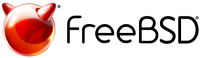
Highlights
- Advanced network stack
- Sandboxing with Jails and Capsicum
- Linux binary compatibility (Linuxulator)
- OpenZFS
FreeBSD is a Berkeley Software Distribution (BSD) fork, which was a version of UNIX supported until 1995. FreeBSD is a successor and is actively maintained and updated. It focuses on performance, networking, and storage capabilities.
FreeBSD is used for embedded systems, servers, and of course, regular old desktops; it is a highly memory efficient operating system, performing well under heavy loads. Naturally, it is systemd free.
With "Linuxulator," FreeBSD has compatibility with Linux binaries. Linuxulator can run unmodified Linux binaries without using virtual machines or emulation. Additionally, FreeBSD has tens of thousands ported libraries and applications.
FreeBSD uses Jails, which builds on chroot functionality. Processes created in Jails cannot access files or resources outside of its "jail," restricting further access from processes to the system's file system.
FreeBSD is maintained by a large community.
Gentoo

Highlights
- Portage package manager
- Optimized for speed
- Compiles system packages from source by default
- Extensibility and Flexibility
Gentoo is a Linux fork that borrows its package handler from BSD; its package handling and installation is a sorta hybrid between Linux and BSD, primarily because of Portage.
Portage is the "heart" of Gentoo as it performs most key functions in the operating system. Thousands of packages are available for installation on Gentoo via Portage, with new ones added regularly. Portage uses USE flags to provide compile-time option support, conditional dependencies, and sandboxing for software installation.
Gentoo is flexible and gives the user many alternatives for system software, which allows users to tailor Gentoo to their needs and preferences. The user has near-complete control of all packages installed on a Gentoo system.
Gentoo's extensibility primarily comes from the addition of ebuild repositories, which provide packages not found in the main Gentoo ebuild repository.
Gentoo is maintained by the Gentoo Foundation and the broader open-source community.
Tor-integrated and live operating systems
These operating systems use the Tor network to route internet-destined traffic. Additionally, these systems can be live operating systems, which don't store or use persistent data on the hard drive.
TAILS

Highlights
- All network connections are forced through Tor; if this doesn't happen, the connection is aborted
- Many privacy and security conscious applications/tools preloaded and ready for immediate use
- Tor (bundled with uBlock Origin) is the default browser
- Persistent storage option - which is encrypted automatically when enabled
TAILS = The Amnestic Incognito Live System
TAILS is a live operating system focusing on anonymity in addition to user privacy; TAILS effectively disappears, wiping data when you shut down the system.
TAILS can boot and run from a DVD, USB drive, or SD card on just about any relatively modern computer without leaving a trace. It accomplishes this by never writing anything to the hard disk and only running from the memory (RAM) of the computer.
TAILS also uses very strong cryptographic tools to encrypt the likes of your files, emails and messages. Additionally, all network connections are forced through the Tor network.
TAILS is developed and maintained by a nonprofit and an open community.
Whonix

Highlights
- Based on Kicksecure - a security-hardened Linux distribution
- Keystroke anonymization via kloak
- Forces network connections through Tor
- AppArmor - restricts the capabilities of commonly used applications
- Advanced firewall
Whonix is a full operating system that runs inside the current installed operating system, just like a virtual machine (VM). It's available for Windows, macOS, and most Linux distributions (including those on this list.) Whonix comes pre-installed on Qubes.
Whonix focuses on privacy, security, and anonymity. It aims to realistically addresses common attack vectors, possibly protecting users from zero-day vulnerability exploitation. Whonix can be figured to run in a "live mode" similar to TAILS, though this is not Whonix's default.
Like TAILS, Whonix forces all Internet connections through the Tor network. Those that can't be routed through the Tor network are disabled and blocked.
Whonix is developed by independent contributors of the Whonix Project.
Criteria for desktop privacy-friendly operating systems
NOTE: Just about any Linux or FreeBSD derived operating system will be leagues better for user privacy when compared to Windows or macOS.
At a minimum, to be listed as a recommendation on avoidthehack, privacy-friendly operating systems must:
Be open-source
Closed-source operating systems have demonstrated they're not entirely trustworthy - often there is little transparency present. To alleviate this, Avoid the Hack only recommends open-source operating systems here.
Be free
Recommendations listed here are free of upfront cost.
Actively updated/maintained
Operating systems listed here should be actively updated and maintained.
Updates (especially security patches) are important for maintaining security against known and/or exploited vulnerabilities. Forks should at least keep up with relevant security patches from upstream.
Cater to user privacy as a default
Operating systems listed here should have some direct focus on improving and maintaining user privacy. Ideally, the default settings of the operating systems would reflect this.
Avoid the Hack prefers operating systems that do not use Snaps (due to privacy issues) or push proprietary software known to undermine user privacy.
No phoning home
Operating systems listed here should not engage in phoning home activity. Any telemetry should be anonymized and not at all linked back to the user.
The exception is pinging relevant update servers when checking for software or kernel updates. Ideally, any auto-update functions should be able to be disabled by the user.
Be out of alpha/beta stages
Many Linux distros/forks don't make it out of alpha or beta stages. Additionally, beta operating systems may have excessive breakage or compatibility issues with hardware/software.
Operating systems listed here should be "production ready," or otherwise out of alpha/beta/public testing stages.
Stable with mature backing
Operating systems listed here should be mature with good backing.
Operating systems listed here are at least 5+ years old at the time of writing/publishing. This stability ensures the operating system does not "disappear" due to myriads of reasons that can plague newer projects.
Final thoughts
Truthfully, just about any Linux-based installation that you pick - even if it's not from this list - will provide better privacy than continued use of Windows or macOS. Picking an operating system from this list helps ensure that you're getting a truly privacy friendly operating system.
If you are looking for additional suggestions for GNU/Linux distributions to try out, then please visit DistroWatch as it is an excellent resource for viewing snapshots of all the different distributions out there!
However, some users might find themselves unable to switch for a variety of reasons. In this case, you should look into "shutting Windows up" by disabling as much telemetry and data collection within the operating system itself.
With all of that said, stay safe out there!