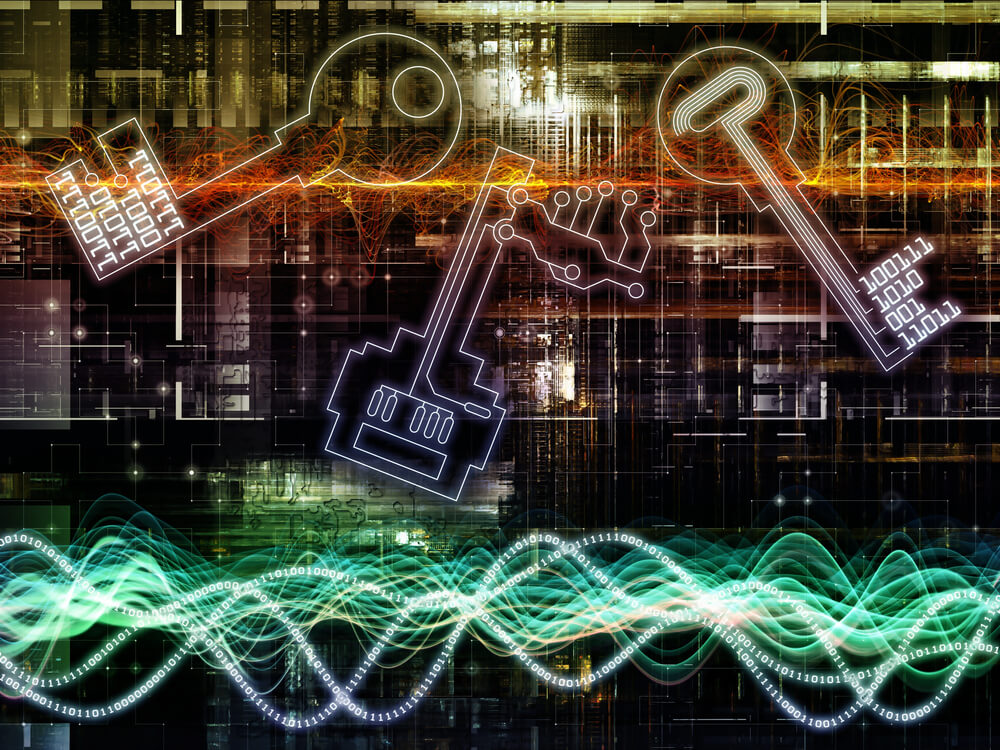What is DNS?
Defining the acronym:
DNS = Domain Name System
On a very basic level, DNS is what allows us to easily navigate from website to website. It translates the domain name, which is easily readable and understandable by us humans, to an IP address - which is readable and "understandable" to computers.
For example, when you type in avoidthehack.com (the domain) into your browser's address bar, the DNS resolver translates avoidthehack's domain to the IP address that points to the avoidthehack! website.
(This request frequently passes through different "levels" of the DNS, depending on a few different circumstances.)
Generally this remains true for any website you visit. However, things get complicated when you throw in functions such as DNS caching, where the majority of the DNS lookup process is "skipped" because your device stored the "address" from a previous lookup.
Many compare this system to how phone books work, and in many circles the DNS is often called "the phone book of the internet" for the very nature of what it does. Though, for the younger folks that may not know what a phone book is, this may not make a whole lot of sense.
Instead of a phone book, think of DNS like the contacts app on your phone; your phone does not dial your friend's name in your contact app, rather it dials the number associated with that contact entry. You don't have to memorize your friend's number because the phone has it saved and connected to the friend's name. DNS is similar, just on a more decentralized and massive scale.
Please note: As you may have noticed, this isn't an in-depth or technical explanation. Users are encouraged to dive deeper into the workings of DNS via other sources.